 |
 |
 |
 |
MP SAVED VIEWSWhat is MP Saved Views?MP Saved Views consists of two applications - Saved View Selector and Saved View Manager. Saved View Selector was developed for MicroStation users who wish to increase their productivity when working with Saved Views created in MicroStation. For this, application allows to call saved views with 1 or 2 mouse clicks. The application is dockable and allows to quickly call not only saved views of the current model, but it also calls saved views of the attached references and other models of the master file. 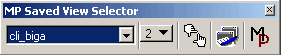
Saved View Manager was developed for MicroStation users who wish to increase their productivity when working with Saved Views created in MicroStation. MP Saved View Manager also allows to user to look at Saved View functionality from another direction. 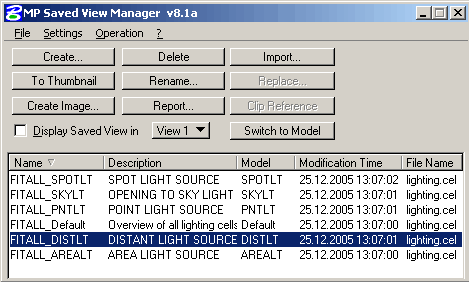
Main functionalities are:
What does MP Saved Views do?MP Saved Views gives you a lot of new interesting abilities to work with saved views. One of the most interesting abilities is to create HTML page with interactive images of the saved views. When you press at one of the image, MicroStation opens the file, the model and the saved view, which you activated. Simple example of the HTML page is below:
Please note that Saved View Manager allows to create in automatic mode saved views from the "fit all" views for each of models. So this feature can easily be used for management of big cell libraries:
Now you can see all your cells on one HTML page. And more - you can switch to that cell just pressing on the cell's image.
One more interesting way to use Saved View Manager is the ability to generate JPGs in bulk mode. 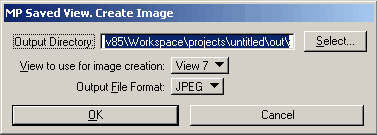
Then you need just to choose saved views to create JPGs from, select view with proper size, output directory and press OK. Saved View Manager will create JPGs for you. Why consider MP Saved Views?Saved Views allows significantly reduce time, which is usually spent for cells and models management, images creation, reattaching references, attcahed by saved views and many more operations which are rare but time consuming. Average gain per month can reach up to 15% of working time! Please consider that in the most cases pay-back period of the application is less than a month! How do I find out more?You can find more information about MP Saved Views application on one of the best MicroStation site Be|Communities and in our online documentation. If you still have some questions, then please feel free to contact our technical support. How does MP Saved Views cost?MP Saved Views works for free for a month after installation. Then you should order a license, or write us a letter about your lust for work with our application in trial mode. We hope that the cost of MP Saved Views will be many times less than the time saved by this tool and it's HTML and images reports. |