|
|
|
Graphic User Interface description of Change View
Main Change View's dialog
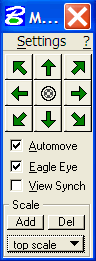
- Buttons with arrows – allow to move the current view in the corresponding way
- Central button – put input focus to it and move the current window using keyboard buttons
- “Automove” – turns on/off Automove functionality
- “Eagle Eye” – – turns on/off Eagle Eye functionality
- “Add” – saves viewing scale of the current view
- “Del” – deletes the scale, which name is written in the option button
- Option – activate the selected Scale in the current view
Main menu
| Main menu item |
Submenu item |
Purpose |
| Settings |
Change Settings… |
Configure Change View. |
| |
Reset to Factory Defaults… |
Forget changes to settings, which were
done by user after Change View installation. |
| ? |
|
Additional information about application and Molotov Project |
|