If you want to browse elements in
Element Manager then you need to set up views and their parameters for element
displaying during browsing. You can set these parameters in «MP Element Manager. Views» dialog
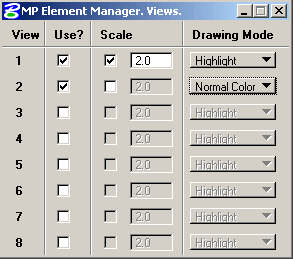
Every row corresponds to View number. You van set in this row whether View must be used for displaying
elements during browsing. Turn on field ”Use?” if you are going to display
elements in this View. “Scale” parameter means whether View scale
must be changed when elements with different sizes are displayed in window. If “Scale” is turned off, then all elements
are displayed in the same scale. If this parameter is turned on, then the field
contains the scaling factor for elements displaying. When “Drawing Mode” for View is set to “Highlight”, then element is shown
highlighted.